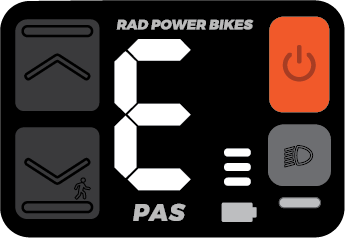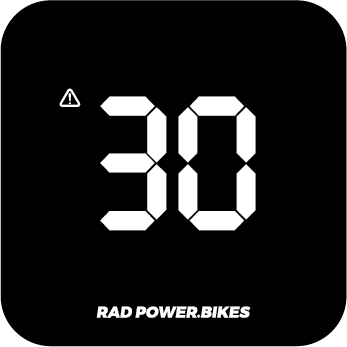RadRunner 3 Plus (2023) error 30 / connector check guide
Use this procedure to check the cable connections on your RadRunner 3 Plus that may be causing error messages or preventing the bike from powering on.
|
Error code on RadUI Remote |
Error code on RadUI Display |
This process will require you to power down your ebike, unplug individual connectors and inspect them for damage, then carefully reconnect them and power on the ebike to see if that resolved the issue. Repeat the process with each connector until the issue is resolved, or you isolate the problem to a specific component.
Tools needed:
- Flat side cutters
- 2.5 mm, 3 mm, and 4 mm Allen wrenches
- Replacement zip ties
- A camera
- Wood blocks to place the handlebars on when the bike is turned over
- Nitrile gloves (optional)
Before you start
- Get ready for maintenance. Turn off the bike, remove the battery, and press and hold the power button to discharge remaining power.
- Inspect the battery and battery mount terminal contacts. If the contacts are damaged, dirty, or wet, the part may need to be replaced. Take a photo and contact Product Support for help. If the contacts are in good condition, set the battery aside for now.

NOTICE: Do not drop the battery or touch/damage the connector terminals when the battery is removed.
Checking individual connectors
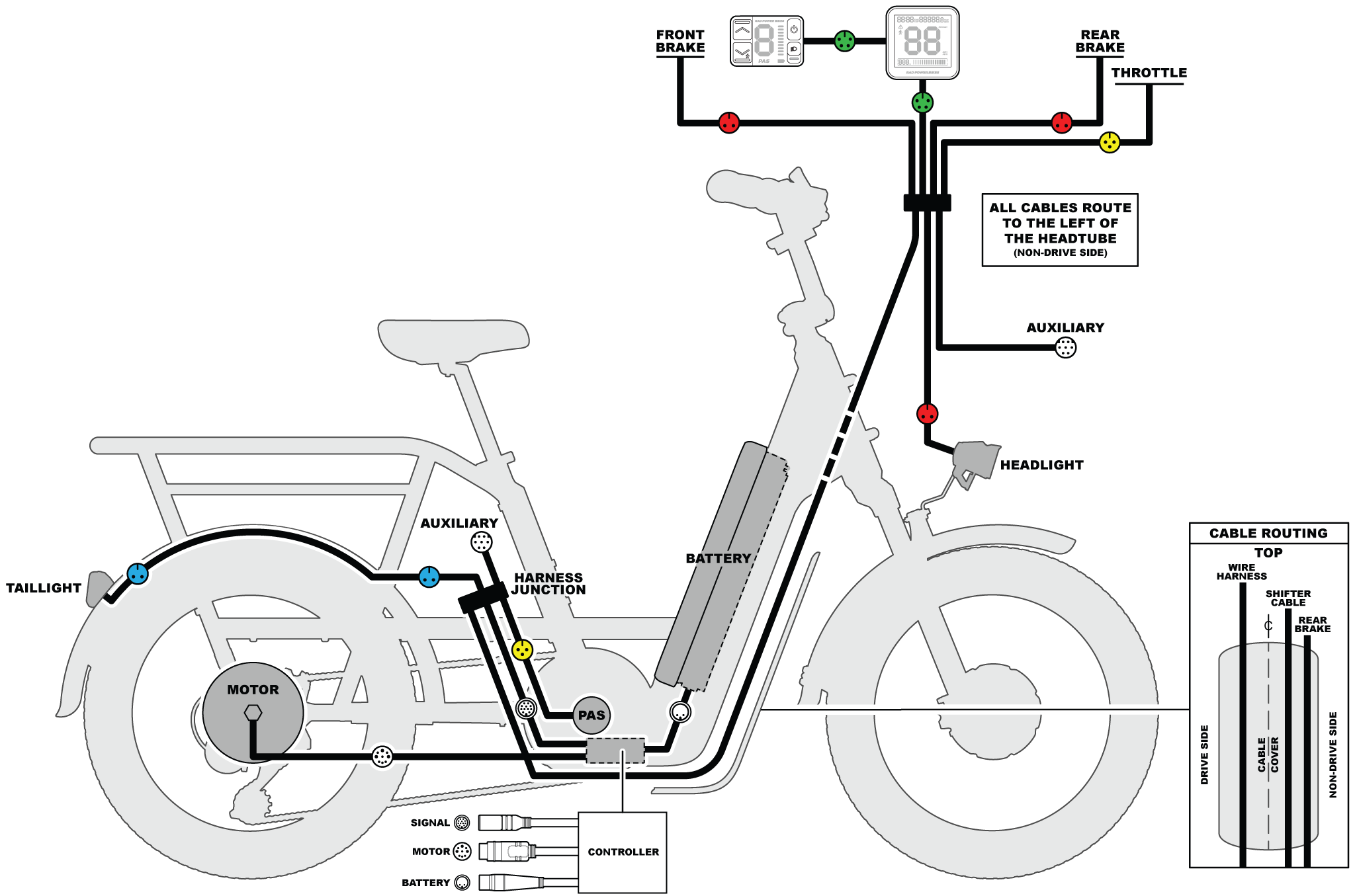
There are a few main connectors that can prevent the bike from turning on or operating at all if they are disconnected or damaged.
- Rad UI Display and Remote connectors
- Wiring harness connector
- Battery connector
Unplug one connector at a time, inspect the inside, reconnect it, and turn on the bike to see if the error is resolved. As you work through the connectors, use flat-side cutters to snip zip ties as needed to create enough slack to unplug the connector.
In this step, you will check the Rad UI connectors that go to the wiring harness and to the Rad UI remote.
- Get ready for maintenance. Turn off the ebike by pressing the Power button on the remote, remove the battery, and then press the Power button one more time to discharge any remaining power.
- Remove the neoprene sleeve covering the wiring harness cables on the front of the ebike.
- Locate the Rad UI Display connector that goes to the Rad UI Remote by tracing the cable that goes between those two components. Pull the connectors apart without twisting. Snip the zip ties if you need more cable slack.
- Locate the Rad UI Display connector that goes to the wiring harness. The other cable from the Rad UI Display connects to the wiring harness. Pull the connectors apart without twisting.

UI Display and UI Remote

UI Display and UI Remote connectors
- Inspect the inside of the connectors.
- If the inside is damaged, dirty, or wet, the part may need to be replaced. Take a photo and contact Product Support for help.
- If the inside of the connector is in good condition, line up the internal notch and pins and external arrows, and press together without twisting to reconnect.
- Reinstall the battery and turn on the ebike. Check and see if the problem is resolved. If not, continue to the next step.
In this step you will inspect the wiring harness that transmits signal to the rear of the bike. The wiring harness cable runs along the down tube to a junction box mounted on the seat tube, and a shorter cable connects the junction box to the ebike's controller. In order to access the controller you will need to flip over the bike to access the controller's mounting position and cables on the underside of the ebike.
- Get ready for maintenance. Turn off the ebike by pressing the Power button on the remote, remove the battery, and then press the Power button one more time to discharge any remaining power.
- Flip over the bike. Apply the rear brake and then lift the front end of the ebike to flip it over. Carefully prop up the handlebar grips on wooden blocks to protect the UI display and remote while performing maintenance.
- Remove the external cable cover. Use a 3 mm Allen wrench to remove the three bolts and set washers holding the wiring harness cover in place.

External cable cover

Controller mounts
- Remove controller.
- Use a 2.5 mm Allen wrench to remove the two bolts on the side of the down tube end cap. On the drive side, you will need to rotate the chain ring so that the Allen wrench will reach through the chain ring to the bolt.
- Remove the end cap and set aside.
- Use a 4 mm Allen wrench to remove the bolts and set washers that secure the controller to the down tube.
- Carefully remove the cables tucked inside the down tube and pull the controller out.
- Locate the wiring harness junction box on the seat tube. Cut the two zip ties securing the wiring harness junction box to the seat tube.

Wiring harness junction box

Wiring harness connectors
- Locate the wiring harness connector. Trace the cable from the wiring harness junction box to the controller. Pull the connectors apart without twisting.
- Inspect the inside of the connectors.
- If the inside is damaged, dirty, or wet, the part may need to be replaced. Take a photo and contact Product Support for help.
- If the inside of the connector is in good condition, line up the internal notch and pins and external arrows, and press together without twisting to reconnect.
- Reinstall the battery and turn on the ebike. Check and see if the problem is resolved. If not, continue to the next step.
In this step you will inspect the connector that connects the semi-integrated battery to the controller. Since you have already removed the controller in the previous step, you can proceed with checking the battery connector in the same way.
- Get ready for maintenance. Turn off the ebike by pressing the Power button on the remote, remove the battery, and then press the Power button one more time to discharge any remaining power.
- Locate the battery connector. Trace the battery cable from inside the down tube to the controller. Pull the connectors apart without twisting.
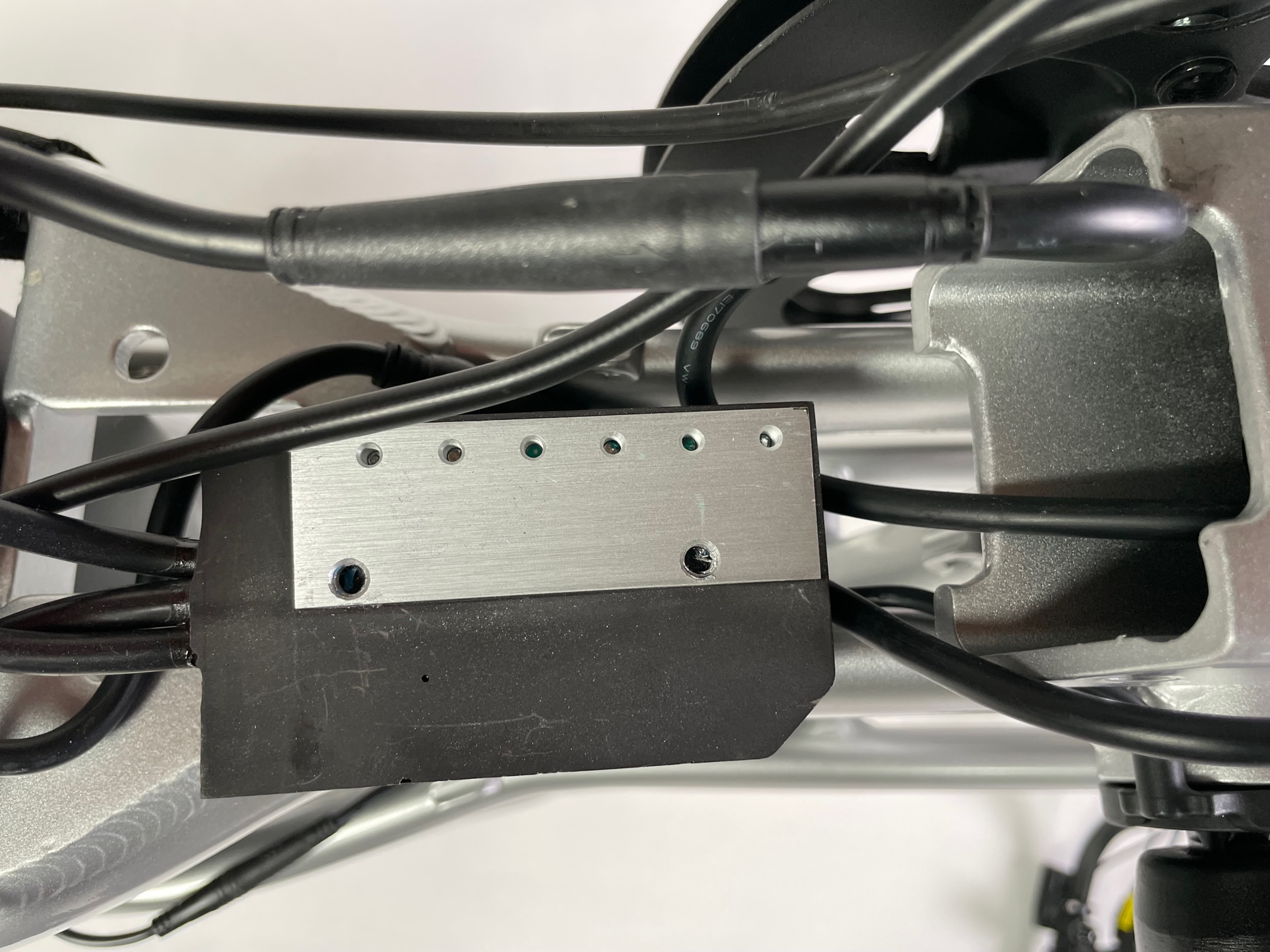
Controller and battery connector cable

Battery connectors
- Inspect the inside of the connectors.
- If the inside is damaged, dirty, or wet, the part may need to be replaced. Take a photo and contact Product Support for help.
- If the inside of the connector is in good condition, line up the internal notch and pins and external arrows, and press together without twisting to reconnect.
- Reinstall the battery and turn on the ebike. Check and see if the problem is resolved. If not, continue to the next step.
Isolation steps
Follow the steps below to check the remaining connectors, making sure to leave the connector unplugged when turning the bike back on. This can help isolate a part that may be causing an error.
- Locate and unplug the connector. Snip any nearby zip ties if you need cable slack, and pull each side of the connector apart, without twisting, to unplug.
- Inspect the inside of the connector. If the inside is damaged, dirty, or wet, the part may need to be replaced. Take a photo and contact Product Support for help.
- With the connector unplugged, reinstall the battery, turn the bike on, and check whether the error is resolved.
- If the error is resolved, the part that is unplugged may have caused the error. Make note of which part it is and contact Product Support for help.
- If the error continues, turn off the ebike, remove the battery, and discharge remaining power. Then carefully reconnect it.
Trace the cable coming out of the left crank arm (the side without the chain). The connector's interior will be orange.
|
Pedal assist connector cable |
Pedal assist connectors |
Trace the cable coming out of the motor, at the chainstay on the bike’s non-drive side, to the connector. The connector's interior will be black.
|
Motor cable |
Motor cable connectors |
Trace the taillight cable coming out of the front end of the rear fender (near the chainstay). The connector's interior is blue.
|
Taillight cable |
Taillight connectors |
Locate the accessory connectors coming out of the wiring harness at the front of the bike and the junction box mounted at the bottom of the seat post. These ports will have black caps on them if they are not being utilized, and the interior is black.
|
Accessory port connector |
The brakes have an additional cable that cuts off the motor when the brake levers are squeezed. Find one of the brake connectors by tracing the cable from the brake lever on the handlebar to the wiring harness. The brake connector interior will be red. Perform the isolation steps on this connector, and then perform it on the brake connector that goes with the other brake lever.
|
Brake cables into wiring harness |
Brake connectors |
Trace the cable from the throttle on the handlebar to the connector at the front of the bike. Its interior will be orange.
|
Throttle cable |
Throttle connector |
Trace the cable from the headlight to find your headlight connector. Its interior is red.
|
Headlight cable |
Headlight connectors |
If the issue persists after completing the connector checks, contact Rad Power Bikes Product Support.
If you resolve the issue, replace any snipped zip ties. Use flat-side cutters to snip off zip tie excess, and ensure the cut is flush and smooth with no sharp point.
Check that all cables are out of the way of moving parts, and turn the handlebar to check that it can move freely.
Reinstall the battery, test the bike fully, and ride Rad!