RadWagon error 30 / connector check guide
To troubleshoot an "Error 30" message on a RadWagon, perform a connector check to ensure all connectors are secure and in good condition.
The video and guide uses a 2019 RadWagon model, but the steps will be similar for other model years.
Tools Needed:
- Flat side cutters
- A camera
- Zip ties
Battery, Display and Wiring Harness Connectors
The process for checking the connectors below will involve unplugging the connector, inspecting the inside for damage, plugging in the connector, and turning on the bike to check if the error persists while the connector is plugged in.
- Get the bike ready for maintenance. Turn off the bike, remove the battery, and press MODE to discharge remaining power.
- Check the battery and battery mounting tray terminal contacts. Visually inspect the terminal contacts. If they are in good condition, reinstall the battery and turn on the bike to check if the issue is resolved. If the bike will not turn on, remove the battery, discharge remaining power, and check the next connector.
- Locate and unplug the connector, starting with the battery connector. Follow the cable from the part to the connector. Snip zip ties for easier access, then pull each side of the connector directly apart without twisting.
- Inspect the inside of the connector. If the inside of the connector is wet, dirty, or damaged, take a photo and contact Product Support. If the connector looks normal, continue to the next step.
- Plug in the connector. If the connector has no visible damage, line up the internal notch and pins (and external indicators) and press directly together without twisting.
- Check if the error persists. Reinstall the battery, turn on the bike, and check if the error persists. If the error persists, continue to the next step.
- Check the next connector. Turn off the bike, remove the battery, discharge remaining power, and check the next connector.
Location: Bottom bracket area
Color: Black inside
The battery connector is the large connector located near the bottom bracket. The connector is flat on one side and is black inside with two large prongs.
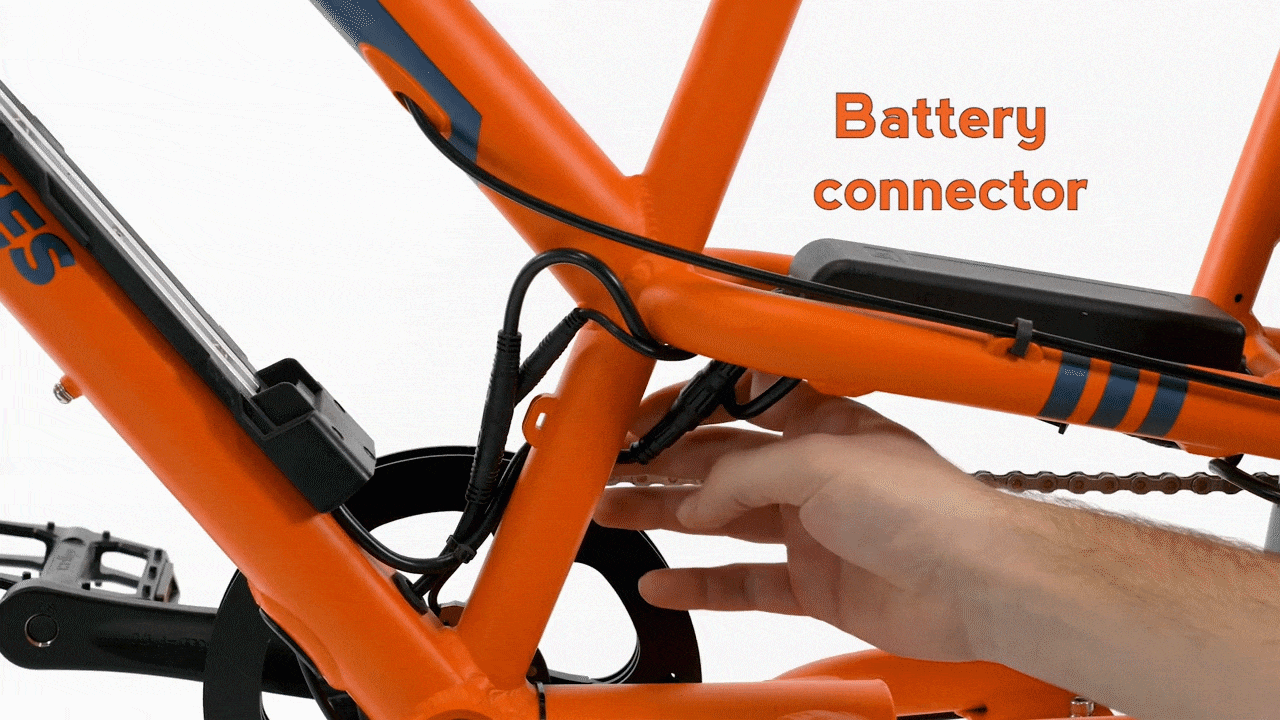
Location: Handlebar area
Color: Black inside
Untwist the metal portion of the connector, then pull directly apart without twisting. To reconnect, align the internal notch and pins, and twist the metal portions until the connector is secure.
Location: Near seat tube
Color: Black inside
Motor, Headlight, Taillight, Brake, Throttle and Pedal Assist Connectors
The process for checking the connectors below will involve unplugging the connector and turning on the bike to check if the error persists while the connector is still unplugged.
- Get the bike ready for maintenance. Turn off the bike, remove the battery, and press MODE to discharge remaining power.
- Locate and unplug the connector. Follow the cable from the part to the connector. Snip zip ties for easier access, then pull each side of the connector directly apart without twisting.
- Inspect the inside of the connector. If the inside of the connector is wet, dirty, or damaged, take a photo and contact Product Support. If the connector looks normal, continue to the next step.
- Check if the error persists with the connector unplugged. Leave the connector unplugged. Reinstall the battery, turn on the bike, and check if the error persists. If the error persists, continue to the next step. If the error is resolved when the connector is unplugged, the part may need to be replaced. Contact us for more help.
- Turn off the bike and plug in the connector. If the error persists, turn off the bike, remove the battery, and discharge remaining power. If the connector has no visible damage, line up the internal notch and pins (and external indicators) and press directly together without twisting.
- Repeat steps 1 through 5 on each connector listed below until the error is resolved. Once resolved, replace zip ties and trim to be flush and smooth. Test the bike fully and ride Rad!
Location: Near chainstay, on the left side of the bike
Color: Black inside
Location: Near seat stay
Color: Blue inside
Location: Back of the bike
Color: Blue inside
Location: Handlebar - left side
Color: Red inside
Location: Handlebar - right side
Color: Red inside
Location: Handlebar area
Color: Yellow inside
Location: Front of the bike
Color: Red inside
Location: Near seat tube
Color: Yellow inside
