RadCity 4 and RadCity Step-Thru 3 Controller Replacement Guide
The RadCity controller can be replaced if you are instructed to do so by Rad Power Bikes Product Support.
Watch the video and follow the instructions below to replace the controller on your RadCity.
Tools needed:
- Phillips head screwdriver
- Flat head screwdriver
- Flat side cutters
- A few zip ties
- The replacement controller from Rad Power Bikes
Remove the Old Controller
- Get the bike ready for maintenance. Turn off the bike, remove the battery, and press and hold the MODE button to discharge remaining power.
- Disconnect the wiring harness from the controller. The wiring harness connector is located inside the downtube.
- Create cable slack. Turn the handlebar to the rider’s right side. Gently feed the wiring harness into the top of the downtube to create cable slack.

- Unseat the rubber grommet at the bottom of the downtube. Snip the zip tie securing the bundle of cables. Use a flat head screwdriver and gentle pinching movements to carefully unseat the rubber grommet. Be careful not to damage the grommet or nearby cables.
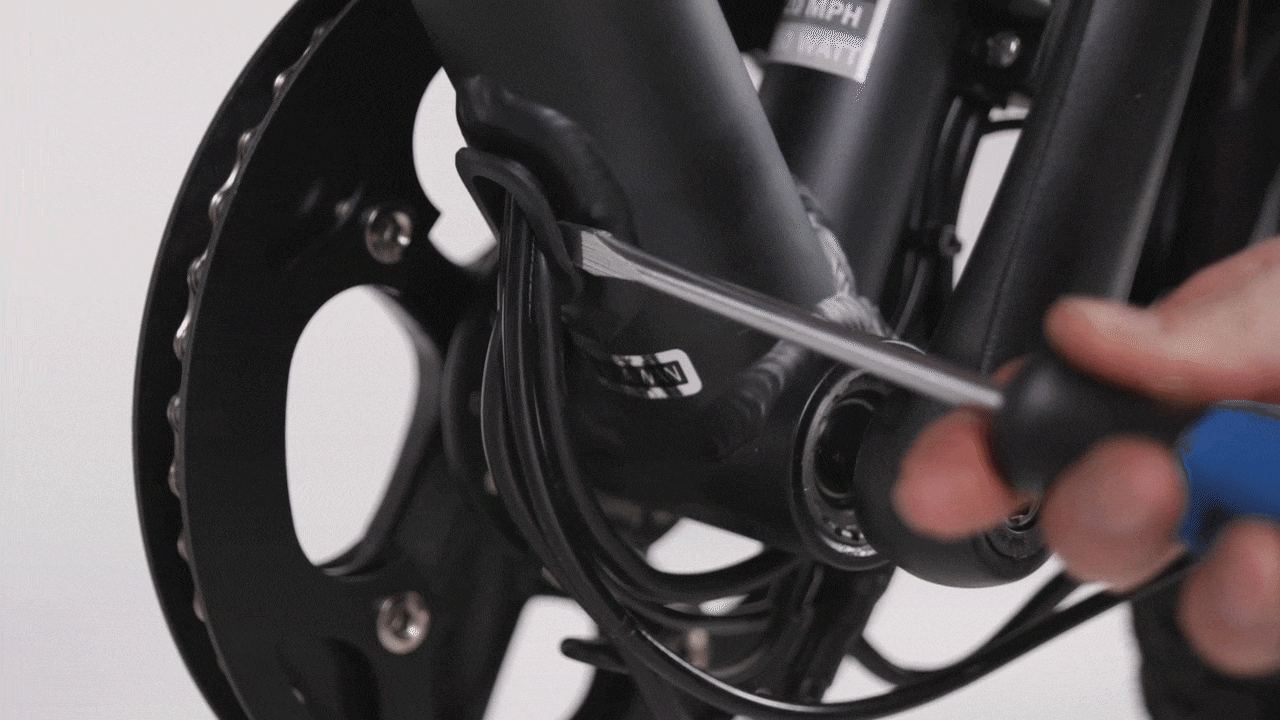
- Access and unplug the wiring harness connector. At the bottom of the downtube, carefully pull the wiring harness cable until the connector is out of the lower cable opening. Use caution to avoid unplugging the connector while inside the downtube. Once the connector is out of the downtube, pull each side of the connector directly apart, without twisting, to unplug.

- Create cable slack. Turn the handlebar to the rider’s right side. Gently feed the wiring harness into the top of the downtube to create cable slack.
- Unplug all other connectors from the controller. Snip zip ties as needed, and pull each side of the connector directly apart, without twisting, to unplug.

- Remove the controller mounting bolts. Use a Phillips head screwdriver to remove the four controller mounting bolts. On the Step-Thru model, use a 4mm Allen wrench to remove the battery mounting tray mounting bolts and tilt away from the seat tube to remove the controller mounting bolts. Set the bolts and mounting brackets aside. Recycle the controller according to local rules.

Continue to the next section to install the new controller.
Install the New Controller
- Secure the controller.
- Locate the new controller and orient it so the mounting holes face the front of the bike and the cables point downward.

- Place the new controller on the frame where it will be installed. Pass the cables coming out of the bottom of the controller through the opening between the frame tubing.

- Install the controller on the frame. Place a mounting bracket in position and thread in the bolts by hand. Repeat with the other bracket.

- Center and secure the controller. Ensure the controller is centered, and use a Phillips head screwdriver to tighten the four bolts evenly, alternating between bolts in an "X" pattern, until tightened securely. On the Step-thru model, reinstall the battery mounting tray after the controller is installed.

- Locate the new controller and orient it so the mounting holes face the front of the bike and the cables point downward.
- Connect the wiring harness.
- Plug in the wiring harness connector. Pass the connector end through the grommet at the bottom of the downtube. Locate the other connector end. Align the internal notch and pins (and external arrows), and press directly together, without twisting, to connect.

- Insert the wiring harness connector into the downtube. Double-check that the wiring harness connector is fully secure, then pass the connector through the lower cable opening and into the downtube.
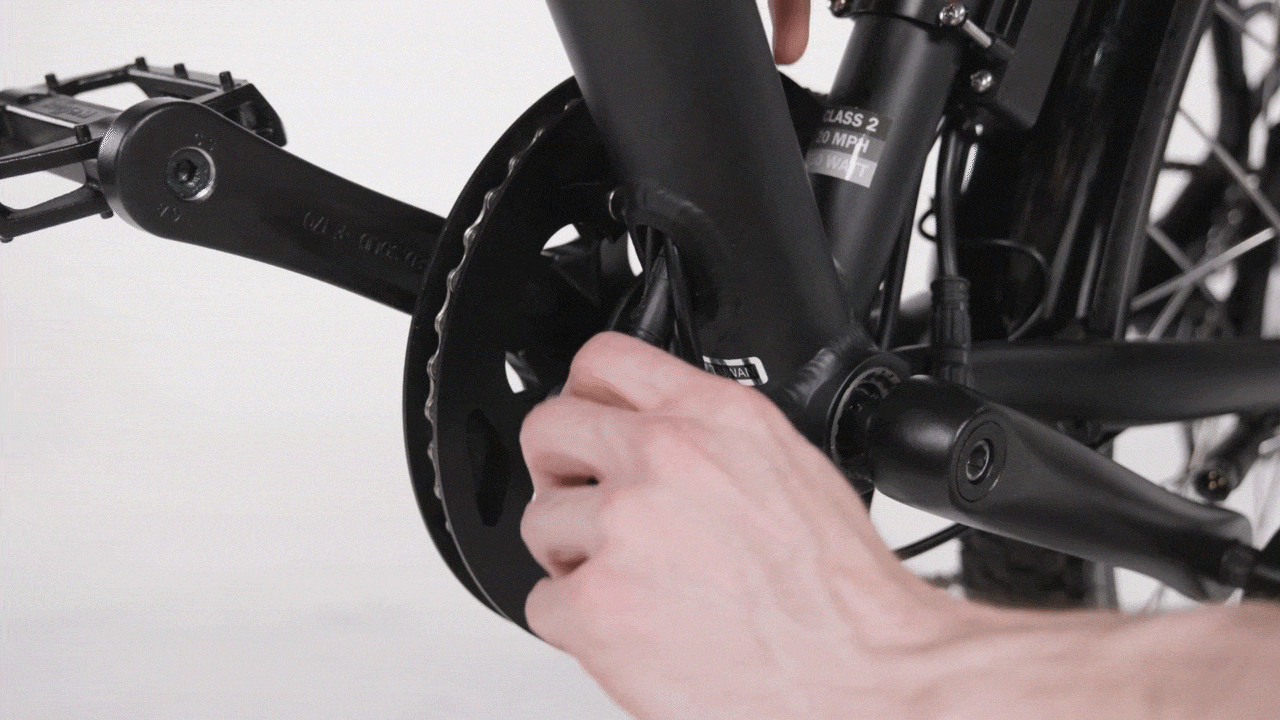
- Reinstall the grommet. Place the long side of the grommet at the top or bottom of the opening, then gently work the grommet around the opening until fully seated.
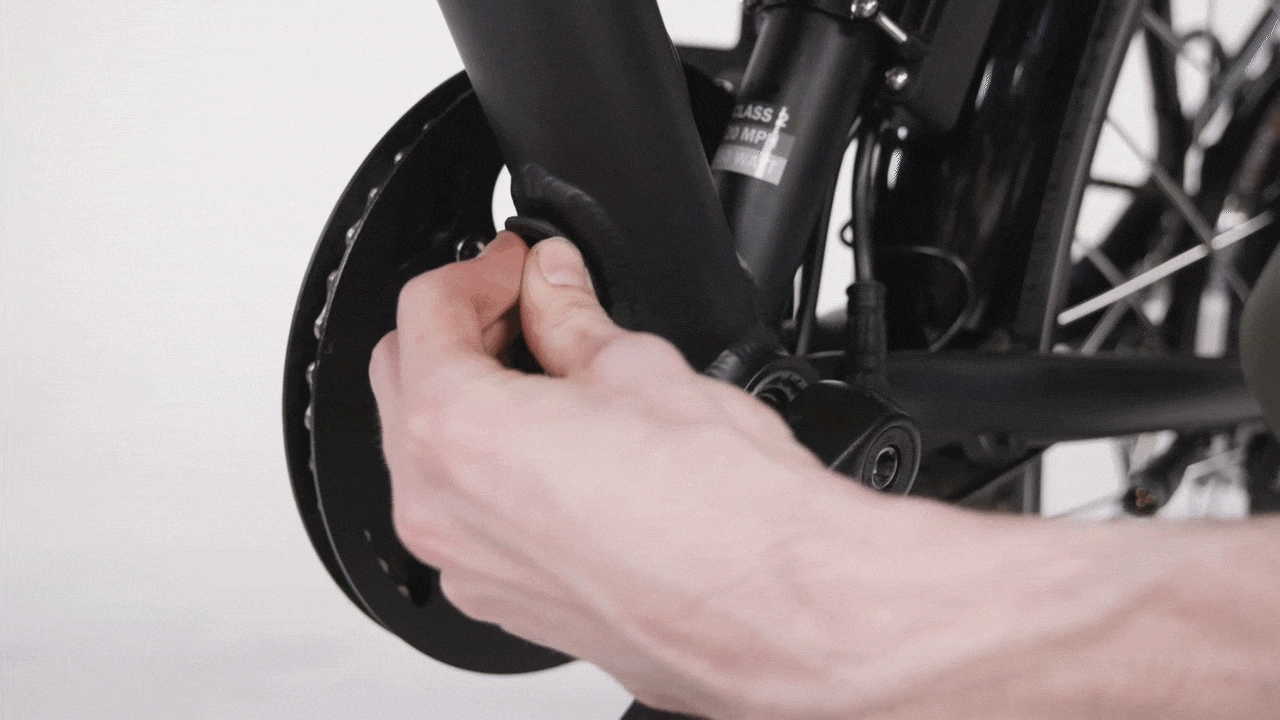
- Create cable slack at the front of the bike. At the top of the downtube, gently pull the wiring harness cable to create cable slack at the front of the bike.

- Plug in the wiring harness connector. Pass the connector end through the grommet at the bottom of the downtube. Locate the other connector end. Align the internal notch and pins (and external arrows), and press directly together, without twisting, to connect.
- Plug in the remaining connectors to the controller. Locate the matching connector ends. Align the internal notch and pins (and external arrows), and press directly together, without twisting, to connect.

- Replace any snipped zip ties and trim them to be flush and smooth.

- Check that all cables are free from any moving parts. Rotate the handlebar to ensure it can move freely and that there is enough cable slack.

- Reinstall the battery, test the bike fully before riding, and ride Rad!
