External pedal assist (PAS) sensor and mounting bracket replacement guide
If after troubleshooting issues with your pedal assist system you determine you need to replace the sensor and the mounting bracket assembly, use the following procedure.
The video and instructions below will show you (or your bike mechanic) how to replace the sensor and mounting bracket on bikes with the external pedal assist system (all RadWagon models, all RadMini models, RadCity 1-4 models, RadRover 1-5 models). For instructions on how to replace the integrated pedal assist system found on other models, click HERE.
Tools needed:
- An 8 mm Allen wrench,
- A crank puller for standard square taper cranks,
- Clean paper or shop towels,
- A bottom bracket removal tool for the Shimano®/ISIS Drive® splined 20 tooth cups and an appropriate adjustable wrench or socket wrench,
- A quick-evaporating solvent such as denatured alcohol,
- Bicycle grease,
- Flat side cutters,
- Blue (medium strength) threadlocker,
- A torque wrench with an 8 mm Allen bit,
- A zip tie,
- A bike stand or friend to hold the bike if needed, and
- The replacement pedal assist sensor from Rad Power Bikes.
Remove the Old PAS Sensor
- Get the bike ready for maintenance. Turn off the bike, unlock and remove the battery, and press and hold MODE (or the power button) to discharge remaining power.
- Remove the right crank:
- Remove the crank bolt. Have a friend stabilize the bike if needed, and use an 8 mm Allen wrench, turning counterclockwise, to remove the bolt. Set the bolt aside.
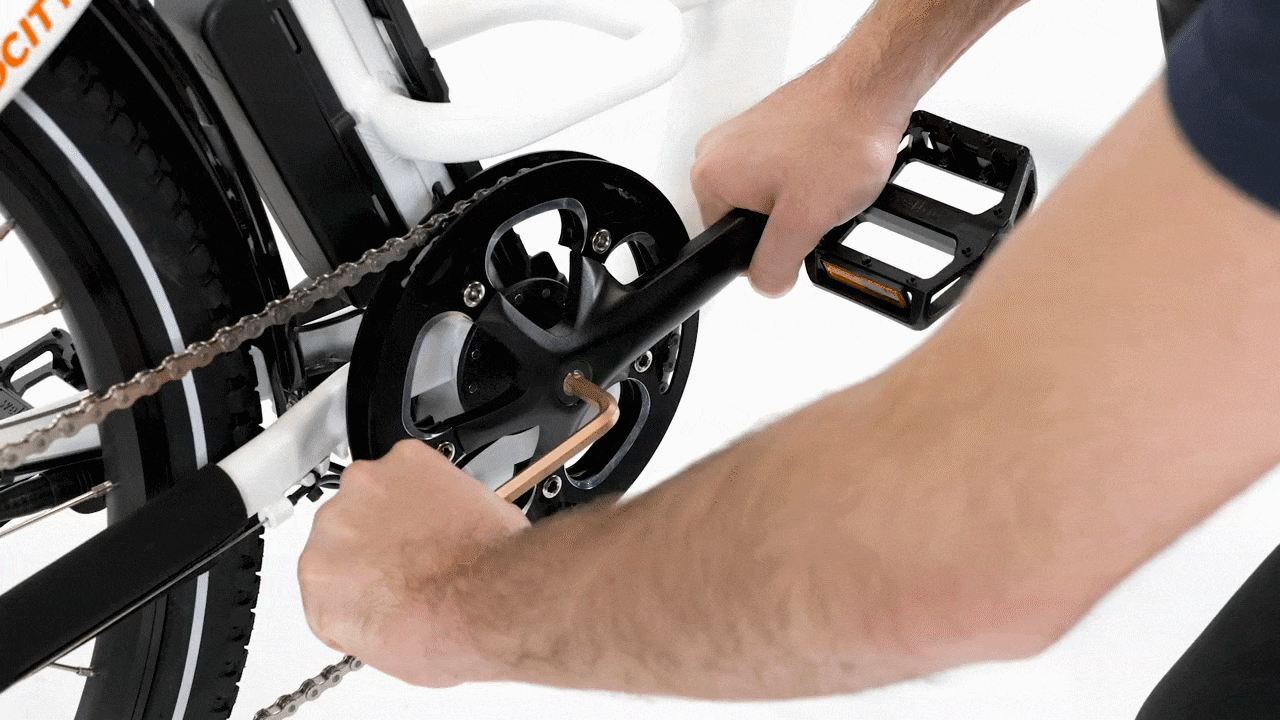
- Inspect and clean the crank threads. Take a look at the inside of the crank arm threads, and use a paper towel to remove any dirt or grime, which can cause damage.

- Prepare the crank puller. Prepare the crank puller so the inner bolt, or press, is below the end of the outer portion of the tool.
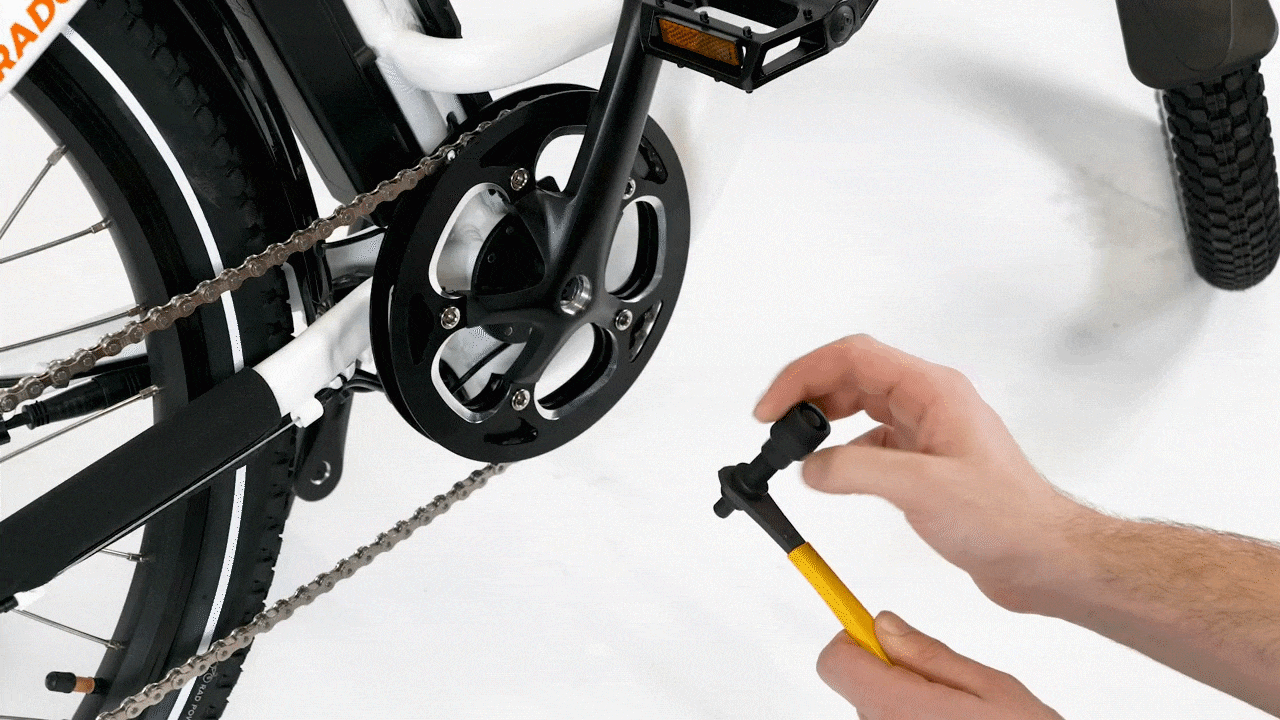
- Carefully thread in the crank puller. Carefully thread the outer portion of the tool into the crank clockwise, by hand. The outer portion of the crank puller will thread easily when properly aligned. Use caution to not cross thread or damage the threads.
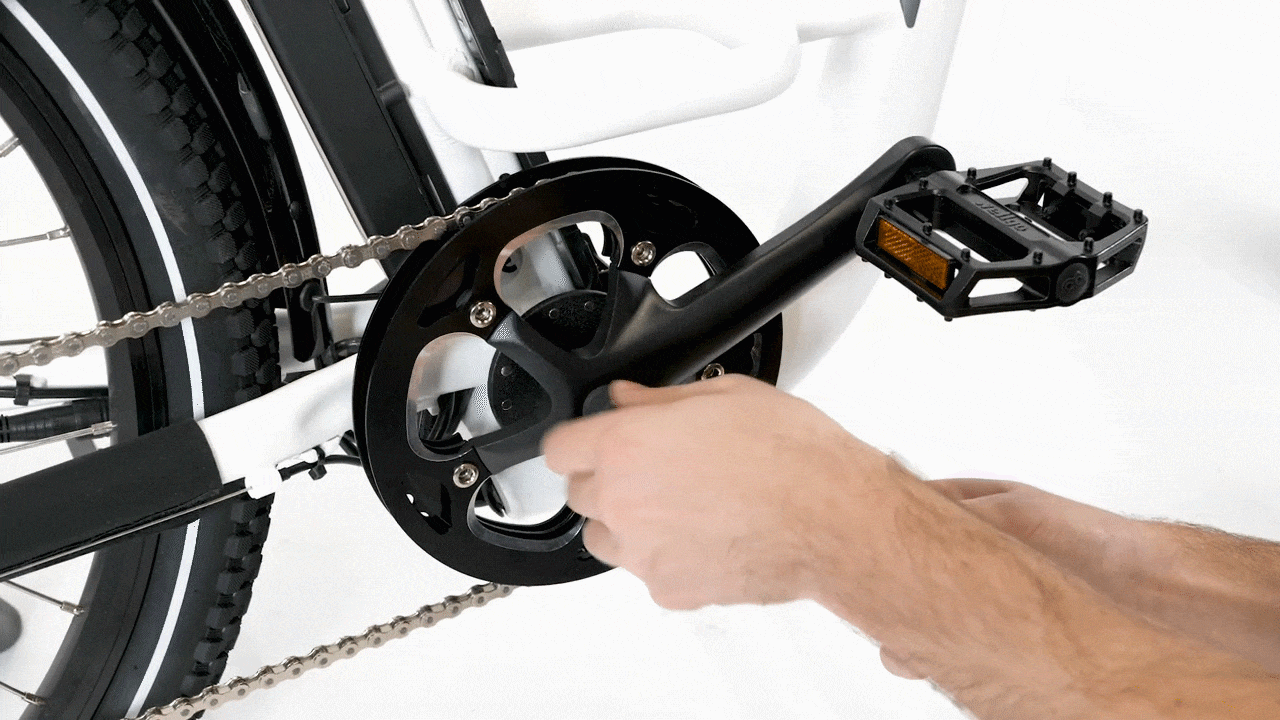
Ensure the outer portion threads into the crank fully, at least five full turns. This will ensure the crank and tool threads have as much gripping power as possible. Using the press of the tool when it is not properly secured can lead to irreversible damage to the crank.
- Use the crank puller to press the crank off the bottom bracket. Hold onto the crank arm, and push down on the tool's handle to engage the inner bolt, which will press against the bottom bracket and will eventually (sometimes suddenly) unseat the crank.

Use caution and keep fingers clear of the space between the crank and the tool to avoid injury.
- Remove the right crank and chainring. Remove the right crank and chainring from the bike and allow the chain to hang out of the way. Remove the tool from the crank.

- Inspect the crank and the square taper mounts on the spindle. After the crank is removed, it's a good time to take a close look at the crank and the square taper mount to make sure it's in good condition. It is unlikely that there will be any signs of wear, rounding/warping, or damage, but if you do notice anything that could cause damage on the new crank once installed, contact us for help.

- Remove the crank bolt. Have a friend stabilize the bike if needed, and use an 8 mm Allen wrench, turning counterclockwise, to remove the bolt. Set the bolt aside.
- Remove the magnet ring from the spindle. Hold the left crank in place and carefully rotate the magnet ring off the spindle. Make note of the magnet ring orientation for reinstallation.
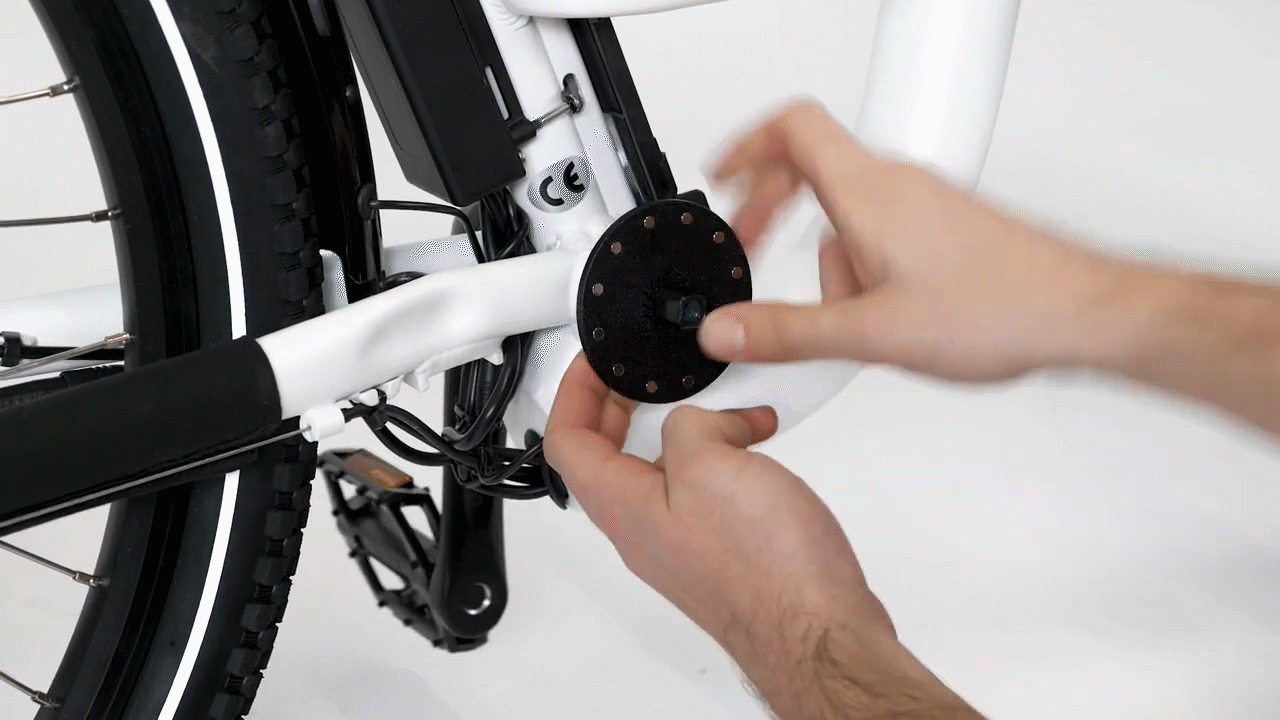
- Remove the left crank:
- Remove the crank bolt. Use an 8 mm Allen wrench, turning counterclockwise, to remove the bolt, and set it aside.

- Repeat the instructions within step 2 to remove the left crank. Inspect and clean the crank threads, and prepare the crank puller tool by backing out the inner press and threading the outer portion into the crank. Use the crank puller tool to press the crank off the bottom bracket. Inspect the crank and square taper mounts and contact Rad Power Bikes Product Support if needed.

Continue to the next section to remove the bracket spindle cups and PAS sensor.
- Remove the crank bolt. Use an 8 mm Allen wrench, turning counterclockwise, to remove the bolt, and set it aside.
- Remove the bottom bracket spindle cups:
- Insert the bottom bracket tool. At the left side of the bike, align the splines on the bottom bracket tool with those on the bottom bracket spindle cups and press together.
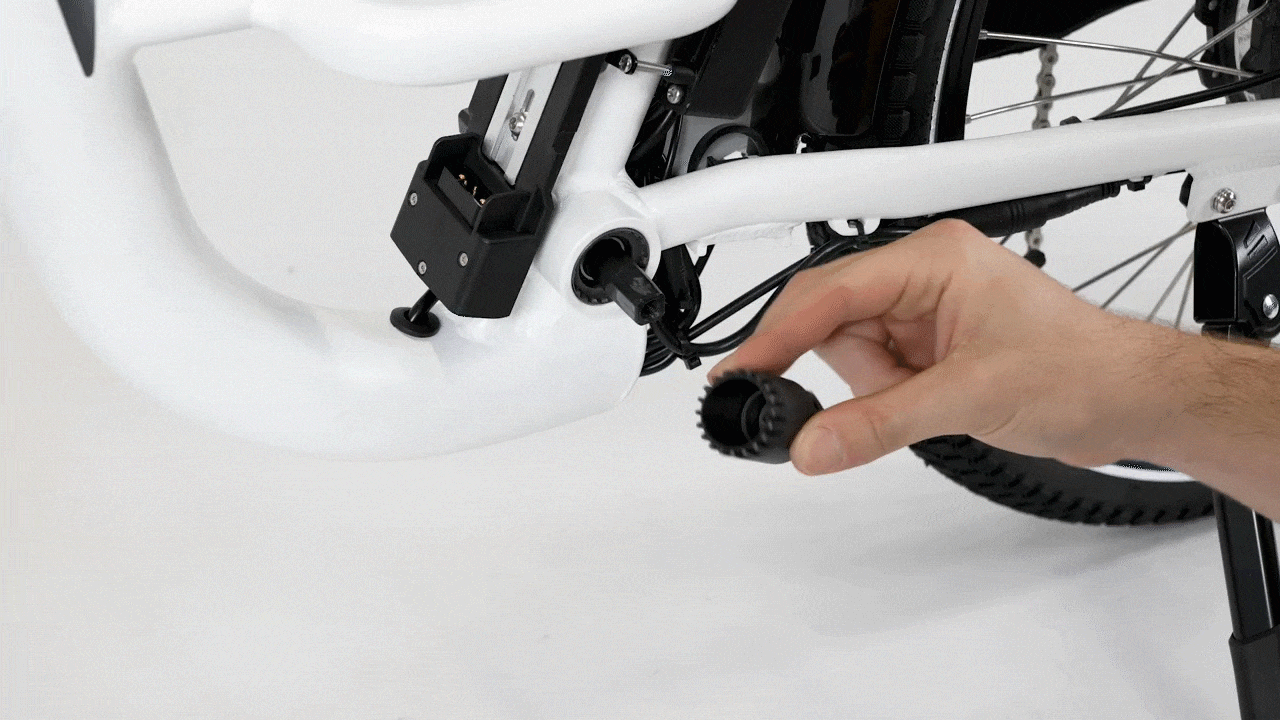
- Secure the wrench and remove the spindle cup. After ensuring the tool is fully seated against the bottom bracket spindle cups, secure the wrench so the handle points toward the front of the bike and is angled slightly upward. Press down on the wrench to turn it counterclockwise to loosen the cup. Remove the cup and set it aside.
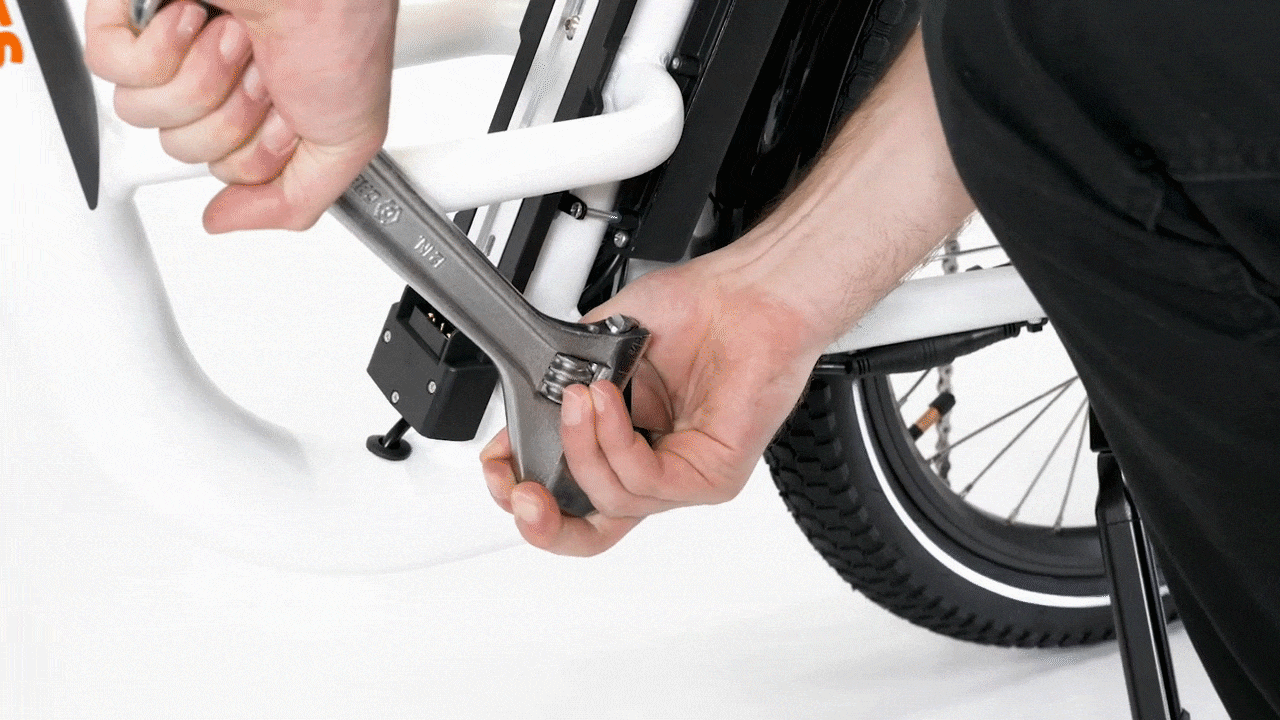
- Repeat on the right side, turning the wrench clockwise.
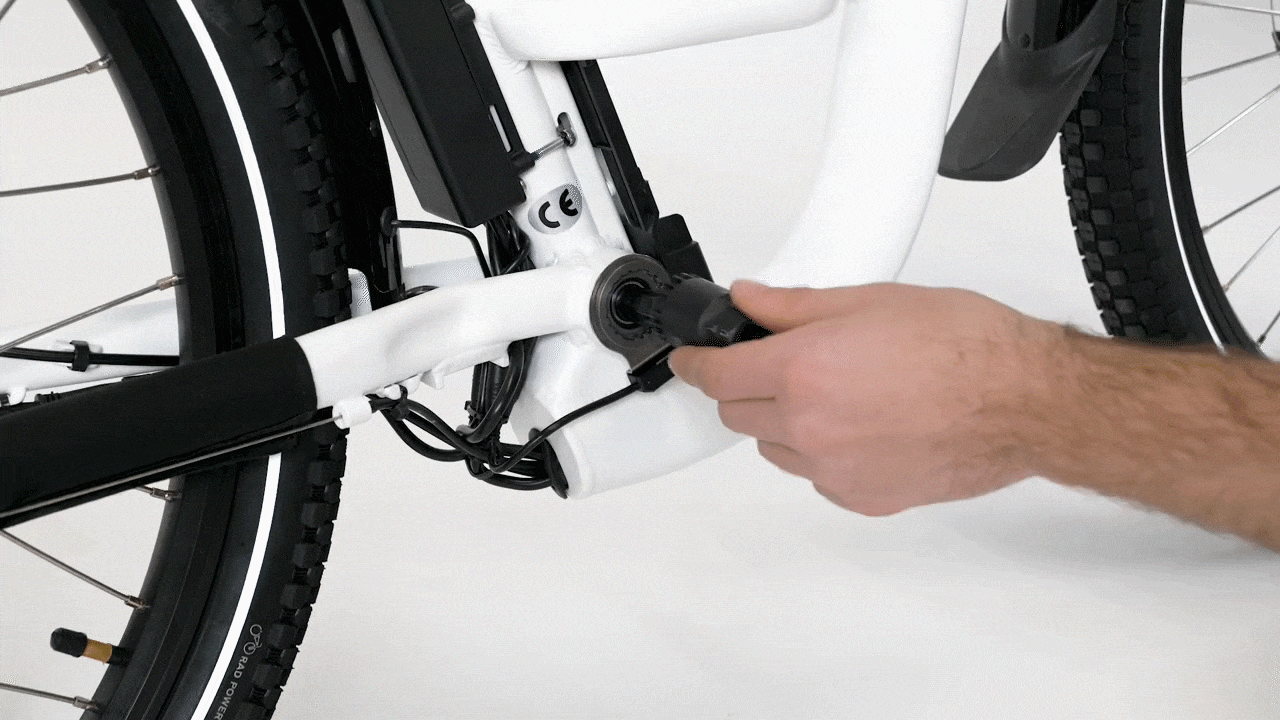
- Insert the bottom bracket tool. At the left side of the bike, align the splines on the bottom bracket tool with those on the bottom bracket spindle cups and press together.
- Remove the bottom bracket spindle. Pull the spindle out of the frame, through the PAS sensor mount, and set it aside.
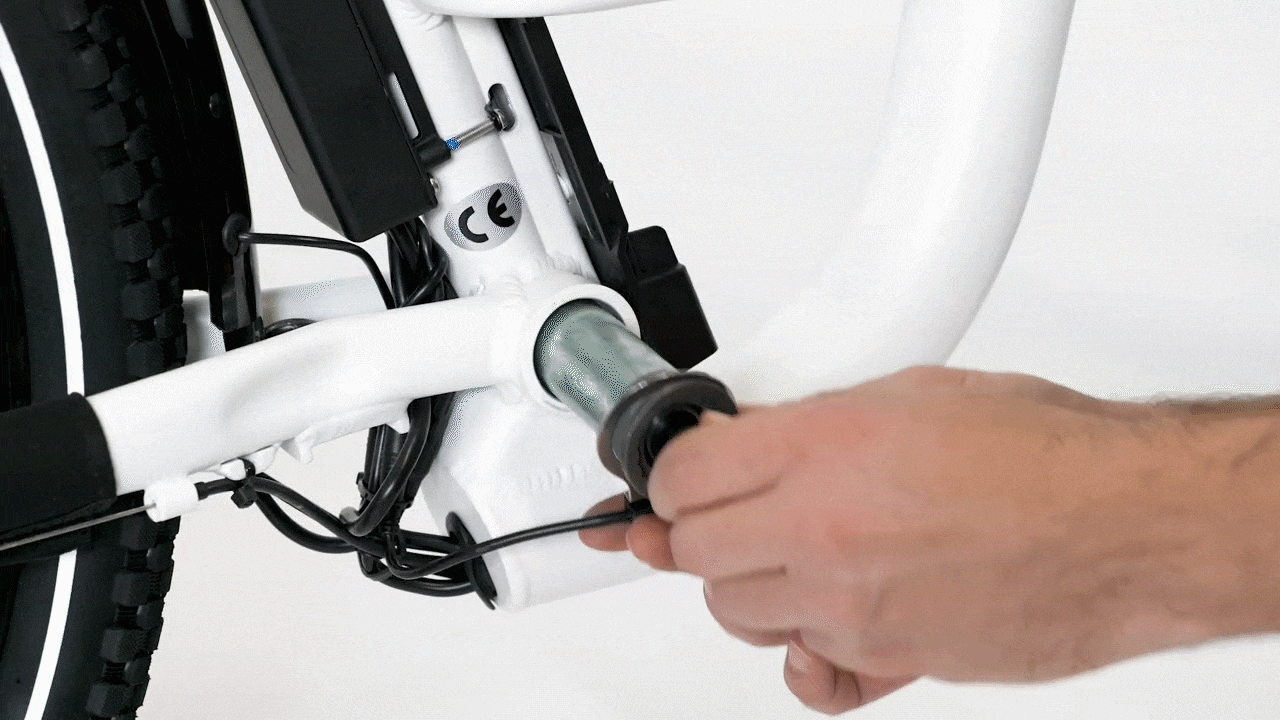
- Clean the bottom bracket shell and threads. Use a clean paper towel to remove all grease, grit, and grime from the bottom bracket shell and threads. If needed. use a quick-evaporating solvent such as denatured alcohol, and follow the manufacturer's instructions, to clean the shell and threads. Use caution to keep any solvent from making contact with plastics on the bike, such as the PAS sensor, magnet ring, and cable housing, since solvents can damage plastics.

Wait until the bottom bracket shell and threads are completely dry. Do not use water or any water-based cleaners on the bottom bracket shell. They can require significant time to dry and can leave behind residue that can cause damage.
- Ensure the threads and shell are completely dry, then apply bicycle grease. Once the threads and shell are completely dry, apply grease to the inside of the bottom bracket shell and all of the threads.
- Remove the old PAS sensor and bracket. Snip a zip tie if needed, then pull the connector directly apart, without twisting, to unplug. Recycle the part according to local rules.

Continue to the next section to learn how to install the new PAS sensor.
Install the New PAS Sensor
- Connect the new PAS sensor. Line up the internal notch and pins (and external arrows) and press together, without twisting, to reconnect.

- Clean and grease the bottom bracket spindle and crank mounts. Use a clean paper towel to wipe off any excess grease, dirt, or grit from the bottom bracket spindle and crank mounts, then apply grease to the spindle, threads, and mounts.

- Place the new PAS sensor mount into position and reinstall the spindle. Place the PAS sensor mount into position, ensuring the cable is not twisted, and the screws face the bike. Pass the spindle through the PAS sensor mount and into the bottom bracket shell.

- Reinstall the spindle cups.
- Carefully thread the right side spindle cup by hand, turning counterclockwise. The spindle cups will thread easily when properly aligned. Do not cross thread or damage threads.

- Repeat with the left side spindle cup, turning clockwise.
- Use a torque wrench to torque the right side spindle cup first to 60 Nm, and then repeat on the left side spindle cup.

- Carefully thread the right side spindle cup by hand, turning counterclockwise. The spindle cups will thread easily when properly aligned. Do not cross thread or damage threads.
- Locate the magnet ring and orient it so the side with the arrows faces toward the bike.
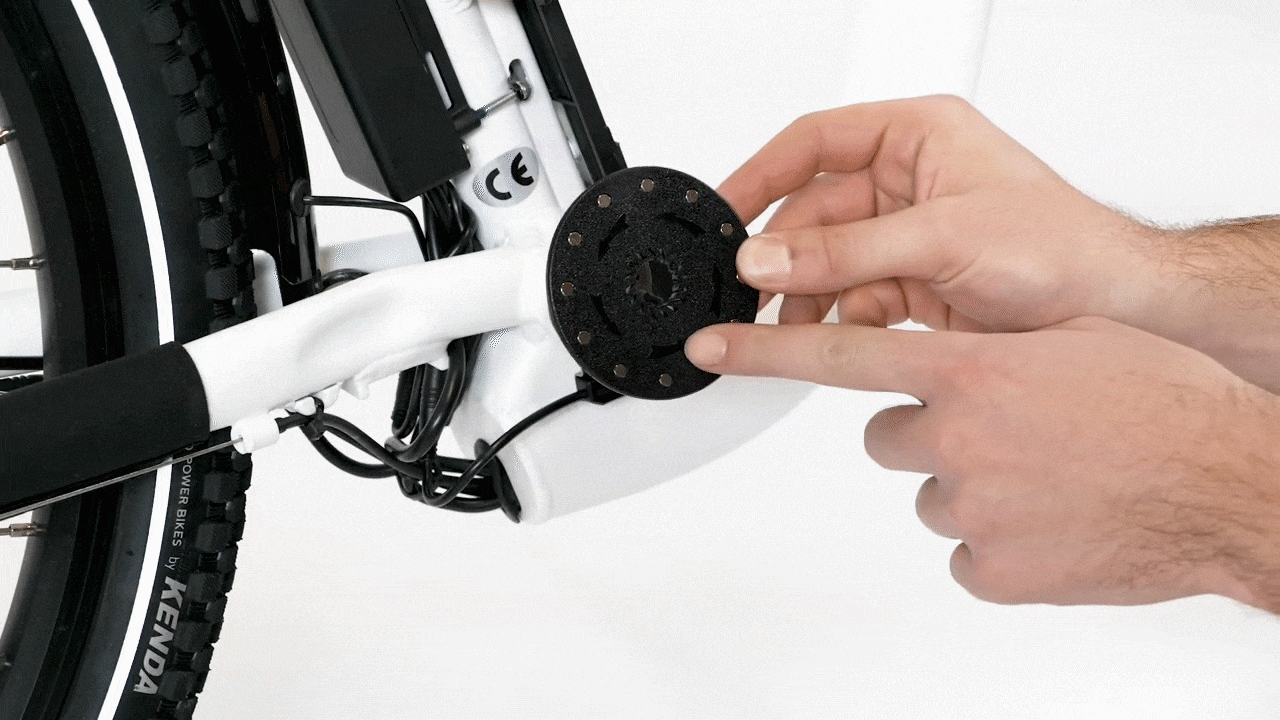
- Reinstall the magnet ring on the spindle. Press the ring onto the mount and twist it clockwise to move the ring as close as possible to the PAS sensor without the ring touching the sensor.


Continue to the next section to reinstall the cranks.
- Reinstall the cranks:
- Orient the right crank and chainring for installation. Position the right crank and chainring as shown below, and press onto the right crank arm mount.
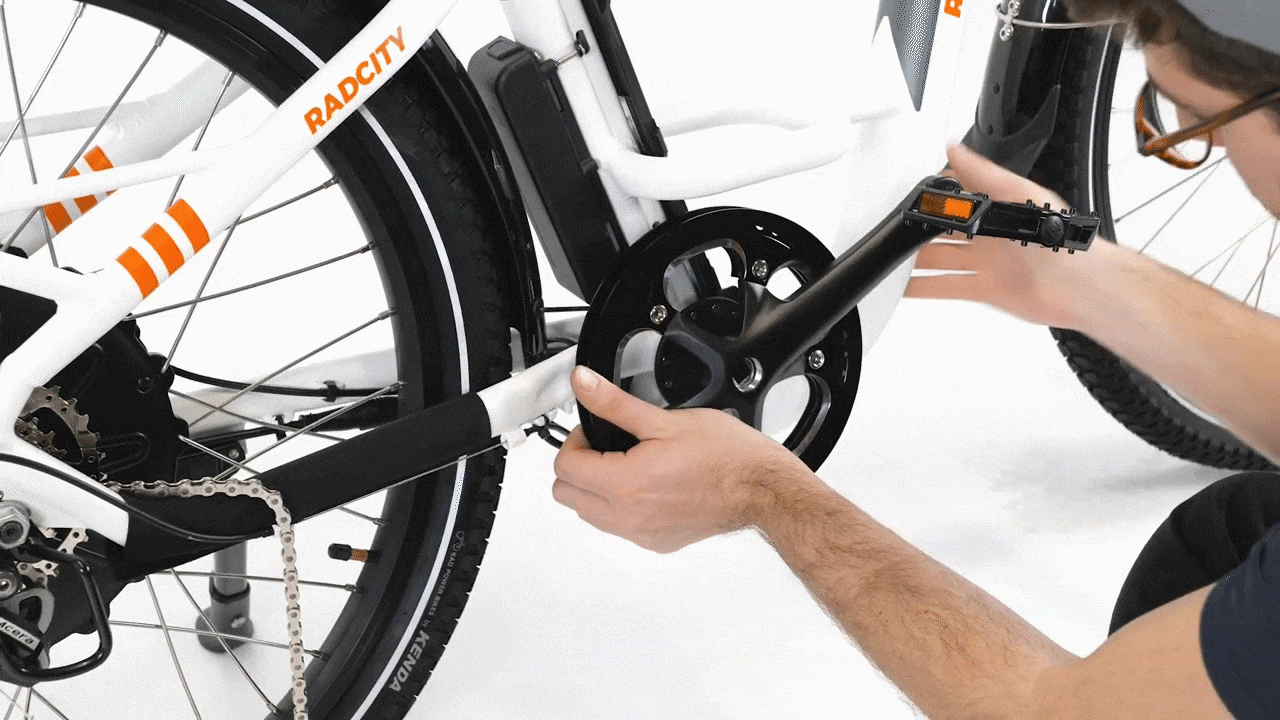
- Install the bolt. Apply a small amount of blue threadlocker to the crank arm bolt and thread the bolt into the mount. Use caution to keep threadlocker from making contact with any plastics.
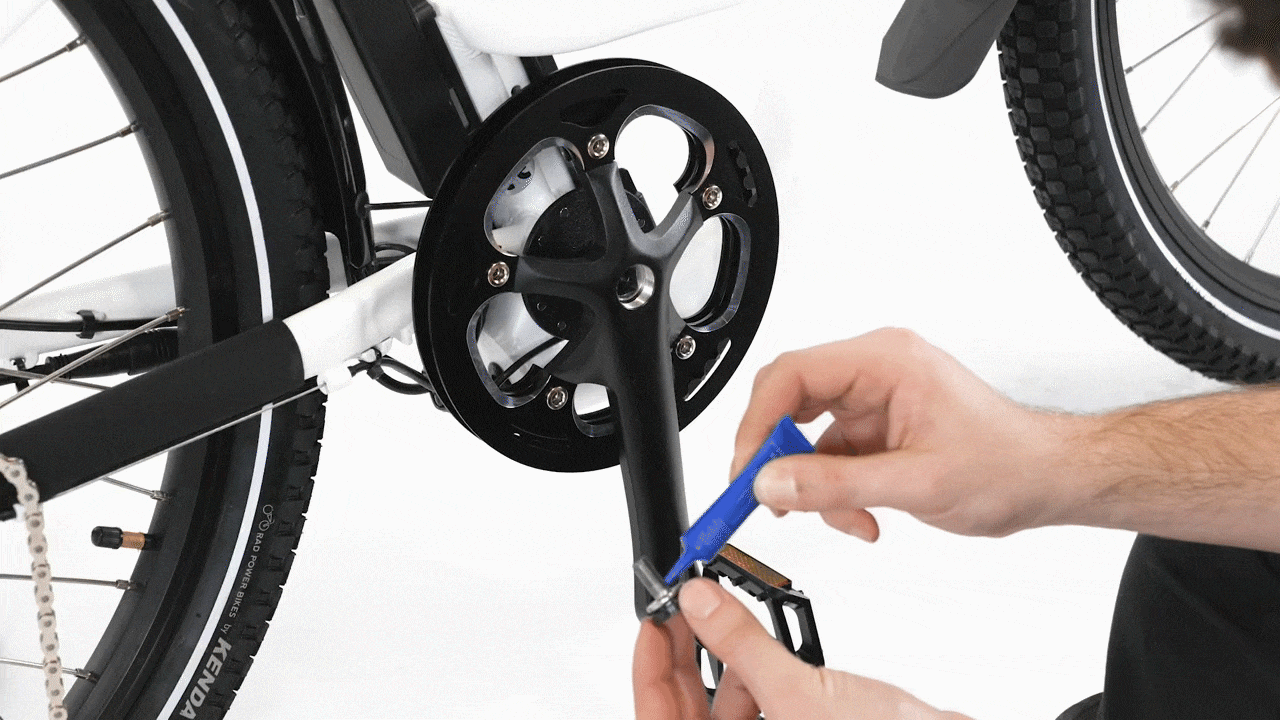
- Orient the left crank for installation. Orient the left crank arm so it is in line with the right crank and the pedals are on opposite ends.

- Install the bolt. Apply a small amount of blue threadlocker to the bolt and thread the bolt into the mount.
- Torque the crank arm bolts. Use a torque wrench with an 8 mm Allen bit to torque each crank arm bolt to 35 Nm.
- Orient the right crank and chainring for installation. Position the right crank and chainring as shown below, and press onto the right crank arm mount.
- Secure all cables. Replace any snipped zip ties and trim to be flush and smooth. Ensure the cables are clear of any moving parts.

- Reinstall the chain. Push the derailleur housing forward to create chain slack. At the same time, use a paper towel (or the shaft of an Allen wrench) to lift the chain onto the teeth of the chainring.

- Test the chain. Prop the bike on the kickstand so the rear wheel is off the ground, and rotate the cranks backward to revolve the rear wheel. Check that the chain is properly mounted on the chainring.

- Test the bike fully. Reinstall the battery and test the bike fully before riding.
