Error 25 troubleshooting guide
An Error 25 code on an LCD display often indicates a brake switch fault. On an LED display, the Pedal Assist Level "0" and "2" lights will flash to indicate an Error 25.
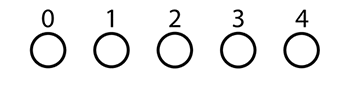
The error can often be cleared by releasing the brake lever.
In the unlikely event the error continues, follow the steps below.
- Get the bike ready for maintenance. Turn off the bike, remove the battery, and press and hold MODE or the power button to discharge remaining power.
- Locate the left brake connector. Trace the cable from the left brake lever to the connector at the front of the bike.
- Unplug the connector. Pull each side of the connector directly apart, without twisting, to unplug. Leave the connector unplugged for now.
- Reinstall the battery and turn on the bike. Press and hold MODE or the power button to turn on the bike.
- Turn the pedal assist to level 0. Press the down arrow to turn the pedal assist to level 0.
- Ride the bike, without using Pedal Assist or the throttle, to check if the error is resolved. With the appropriate safety equipment and in a safe, open area, carefully ride the bike slowly (with the connector unplugged) and without electrical assistance from the throttle or pedal assist to see if the error still appears. As long as no power assistance is on, the mechanical disc brakes on the bike will still slow and stop the bike properly even when the electrical connector is unplugged.
- Note if the Error 25 is still displayed, then stop the bike and plug in the connector. Dismount the bike and carefully line up the notches and pins (and external arrows), and press each side directly together, without twisting, to reconnect.
- If the issue is resolved, test the bike fully before riding, and ride Rad!
If the error persists, follow the steps below to continue troubleshooting. - Repeat steps 1 through 8 for each of the following connectors, one at a time.
- The right brake connector. Trace the cable from the right brake lever to the connector at the front of the bike and repeat steps 1 through 8.
- The taillight connector. Trace the cable from the taillight to the connector and repeat steps 1 through 8.
- The second taillight connector (present on 2019 and newer RadCity, RadWagon, RadMini, and any model that has a rear rack installed). Trace the cable from the controller (the small black box near the seat tube) to the second taillight connector and repeat steps 1 through 8.
- Test the bike fully before riding, and ride Rad!
