Error 23 troubleshooting guide
An Error 23 on the LCD display often indicates a problem with the motor phase wires. On an LED display, Pedal Assist Level "0" and "1" will flash to display an Error 23.
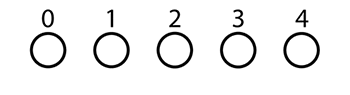
Follow the steps below to troubleshoot the error so you can get back to riding Rad.
- Get the bike ready for maintenance. Turn off the bike, remove the battery, and press MODE or the power button to discharge remaining power.
- Locate the motor cable connector. Trace the cable from the motor at the rear wheel to the connector.
- Unplug the motor connector. Pull each side of the connector directly apart, without twisting, to unplug.
- Inspect the inside of the connector. If you notice any moisture, dirt, or damage, take photos and contact Rad Power Bikes Product Support for help.
- Reconnect the motor connector. If the connector looks clean and normal, align the internal notches and pins (and external arrows) and press each side directly together, without twisting, to reconnect.
- Check if the issue is resolved. Reinstall the battery and turn ON the bike. If the error continues or a connector is damaged, contact Rad Power Bikes Product Support for more help.
